Alternative #1: Manually labeling the C2-C3 disc¶
If the fully automated approach fails, you can instead use a semi-automated approach by manually labeling the C2-C3 disc:
sct_label_utils -i t2.nii.gz -create-viewer 3 -o label_c2c3.nii.gz \
-msg "Click at the posterior tip of C2/C3 inter-vertebral disc"
- Input arguments:
-i: The input anatomical image.-create-viewer: This argument will open up an interactive GUI coordinate picker that will prompt you to label the disc corresponding to the ID 3. (C2-C3 disc)-msg: The text that will appear at the top of the window.-o: The name of the output file.
- Output files/folders:
label_c2c3.nii.gz: An image containing the single-voxel label as selected in the GUI coordinate picker.
You can then pass this resulting file to the sct_label_vertebrae function via the -initlabel argument. This replaces the C2-C3 detection part of the algorithm, but preserves the remaining automated labeling steps.
sct_label_vertebrae -i t2.nii.gz -s t2_seg.nii.gz -c t2 -initlabel label_c2c3.nii.gz -qc ~/qc_singleSubj
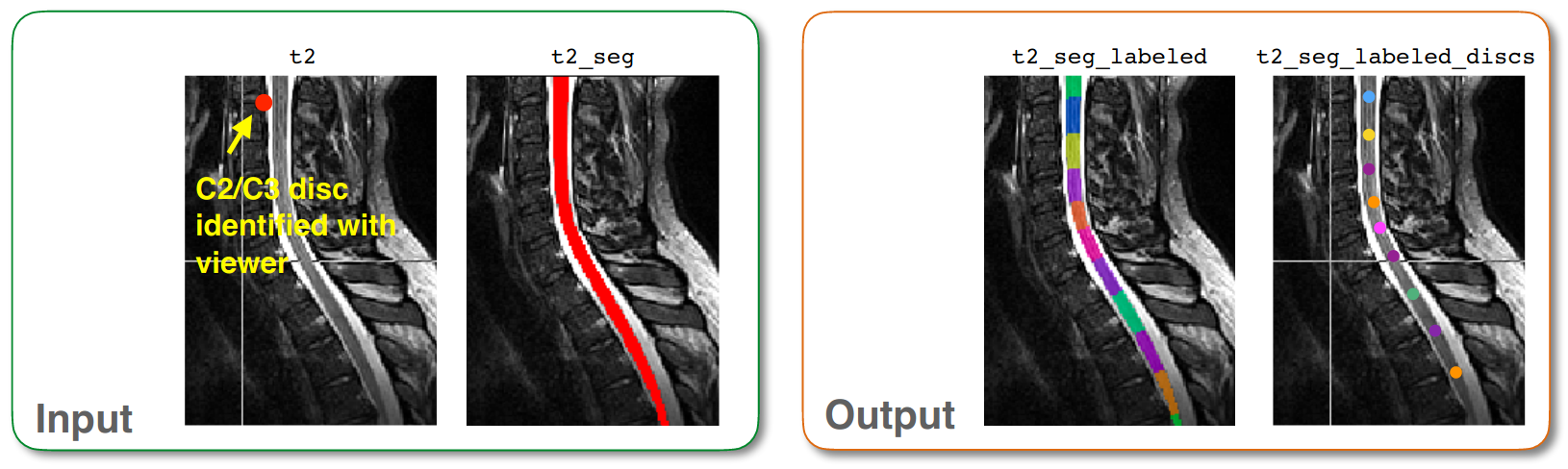
Input/output images for sct_label_vertebrae --initlabel label_c2c3.nii.gz¶